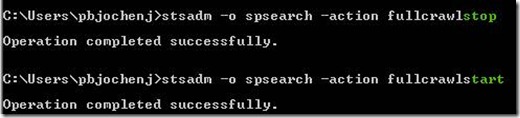Inside SharePoint Search Database, Troubleshooting SharePoint Search
THIS IS NOT SUPPORTED AND ONLY FOR DEV-ENVIRONMENTS TO TROUBLESHOOT PROBLEMS:
— get overview ——————–
select
msscrawlurllog.lasttouchstart as Time
, msscrawlurllog.displayurl as URL
, DocName = REPLACE ( RIGHT(msscrawlurllog.displayurl, CHARINDEX(‚/‘, REVERSE(msscrawlurllog.displayurl))-1 ) , ‚%20‘, ‚ ‚)
, msscrawlurllog.errorid as Error
, msscrawlerrorlist.errormsg as Description
FROM dbo.msscrawlurllog with (nolock)
inner join dbo.msscrawlerrorlist with (nolock) on msscrawlurllog.errorid = msscrawlerrorlist.errorid
order by msscrawlurllog.lasttouchstart
— show latest crawler stats———————
SELECT [HostID]
,[HostName]
,[SuccessCount]
,[ErrorCount]
,[WarningCount]
FROM [dbo].[MSSCrawlHostList] with (nolock)
In my case i found following error through above TSQL:
Access is denied. Verify that either the Default Content Access Account has access to this repository, or add a crawl rule to crawl this repository. If the repository being crawled is a SharePoint repository, verify that the account you are using has "Full Read" permissions on the SharePoint Web Application being crawled. (The item was deleted because it was either not found or the crawler was denied access to it.)
Solution:
Solution was to set following registry-key in windows 2008 :
Disable the loopback check
Follow these steps:
|
1. |
Click Start, click Run, type regedit, and then click OK. |
|
2. |
In Registry Editor, locate and then click the following registry key: HKEY_LOCAL_MACHINE\SYSTEM\CurrentControlSet\Control\Lsa |
|
3. |
Right-click Lsa, point to New, and then click DWORD Value. |
|
4. |
Type DisableLoopbackCheck, and then press ENTER. |
|
5. |
Right-click DisableLoopbackCheck, and then click Modify. |
|
6. |
In the Value data box, type 1, and then click OK. |
|
7. |
Quit Registry Editor, and then restart your computer. |
http://svengillis.blogspot.com/2008/10/access-denied-when-crawling-moss.html
After setting the registry key start Crawler with stsadm.exe manually: